Contact Us
For support, please call 913-702-4949 or email ecehub@tfckc.org. Calls will be answered from 9 a.m. to 2 p.m. daily. When leaving a message or sending an email, please include the following information: your name, email associated with your account, your phone number and a description of the problem you are experiencing. Emails and phone messages will be returned within one business day.
Tutorials
- Training Registration
- Creating an Account
- Setting up Your Profile
- Group Administration
- Registering Multiple Team Members
- Filtering and Sorting Training Options
Creating an account:
- Go to https://www.ecehub.org/register
- Enter your preferred email address. This email address must be uniquely yours. Please make sure you type your email correctly or you will not receive the verification link.
- Create your password. It must be at least 12 characters, and include at least one uppercase letter, lowercase letter, number, and special character. (example: Ecehub1234!)
- Re-enter the exact same password in the “Confirm Password” field.
- Click on the square next to “I am human”.
- Click on each picture square that represents what the “I am human” instructions say at the top of the multi-tiled picture.
- Click “register”.
- A banner message will appear that directs you to check your email for validation.
- Go to your email (using the email address that you set as your username), and look for an email in your “ inbox” from “The Family Conservancy Members Portal Account Activation”. Click on the blue link that says “Activate Your Account”. If you don’t see this email in your inbox, check your spam folder. If you skip this step, your account will be automatically deleted and you will have to repeat this process.
- Go back to https://www.ecehub.org/login and login using the same email address and password. You will need to again click on the square where it says “I am human”, click on each picture square that represents what the “I am human” instructions say, and then click “login”.
Setting up your profile:
- The first time you login, you will need to create your profile.
- Your email address and name will be pre-filled for you.
- You must enter information in every field that says “required”. If you are in Missouri, you will need to enter your MOPD ID. If you are in Kansas, this field will be pre-filled for you.
- After completing your profile, you will pick your membership type. You can choose either Individual or Group, and from those two choices, either Free or Paid. If you are with a center-based program, or if you are the owner of an in-home program and have other staff, you may want to choose “Group” so that you can become the administrator for your program (see below for more instructions on this).
- After choosing your membership type, you will choose your Program. If you are with a center-based program in the KS counties of Johnson , Wyandotte, Leavenworth or MO counties of Jackson, Clay, Platte, or Cass counties, your program information has been pre-populated.
- Click on “Join a Group or Program”. To check if your program is already established in the ECE Hub, enter at least the first word of your program name in the “Search” field and then click “Find”. If your program is found, click “select” by your program’s name and then click “finish”.
- If your program is NOT found, scroll down to the bottom of the page and click “Create a Program”. A pop-up box will appear, and will be called “Add Program”. Fill in all required information and click “add program”. Then, enter at least the first word of your program name in the “search” field again and click “find”. Click “select” by your program’s name and click “finish”.
Claiming your group-admin status:
- If you are the administrator of your program, whether a center or an in-home program with at least one other staff member, you can claim administrator status of your program.
- Go back to your profile and click on where it says “Program” to the left side of your Profile.
Scroll to the bottom of your program page to where it says “Claim This Program as Your Group”. - Click on “Request to Claim Group”.
- Your request will automatically be sent to the ECE Hub Help Desk and will be approved within two business days.
- Once approved, you will be able to directly invite other staff members to join your program on the ECE Hub from the “Program” page of your Profile. You will need their name and email address for the invite.
Registering for a training:
- To the left side of your screen, click on “Trainings” and then “View All”.
- Click on the training that you want to register for.
- Scroll to the bottom and click on “Select a Payment Method”. If you have not already done so, you will need to enter your credit card information here. If you have already added your credit card information, then you can just select it as the payment method.
- Unless you have been informed of funding from a project that you are already participating in through The Family Conservancy, you can ignore the “Coupon Code” field.
- If you are the admin of your group and want to enroll one or more of your staff members (who already have their ECE Hub profiles set up), you can click on “Register Group Members” and individually choose which member(s) you would like to enroll.
- Click on “Complete Registrations and Pay”.
Filtering Training Options
- After logging in, on the left side of your dashboard, you will see a vertical menu. Select “Trainings”, and then “View All “.
- Once you have selected these buttons, you are able to begin using filters. You can select your training by date, training type( in-person, virtual, or event), early learning standard, and finally by venue.
- Be sure to click “Find” after you have utilized a filter for your selected training.
Registering Multiple Team Member at Once
- You are just a few steps away from making your staff training registration process a lot easier!
- Once you have created an account in the training portal, please make sure that you have selected “ Free Group Membership.”
- Click on your initials in the right-hand corner of the screen and choose “ My Program. “.
- You should be able to choose “ Group Claim”
- As a group administrator, you are then able to begin to click on “ Add a Member “. This will allow you to add staff members who may not have an existing account. The members who have chosen your program as their program will appear in our group automatically.
- Now that you have all the staff members in your group, it is time to register them for training.
- Begin by selecting “ View All “ on the vertical menu on the left side of the screen . Choose your training.
- Once you have selected the training, click “ View Details.”
- Scroll down the page until you see “ Register Group Members “ and click on “ Members to Enroll.”
- Choose the staff you want to register.
- Finally, select “ Complete Registrations and Pay”
- You can see the completed registrations under the “ Registrations “ tab after clicking your initials and “ My Program” again.
Individual membership tutorial.
FAQs
What benefits come with a free membership?
The ECE Hub provides a one-stop shop for early education professionals and program administrators looking to meet their annual training requirements and improve child outcomes. The Hub also offers resources, a job board and peer support within the early childhood community.
What do I get with a paid membership?
In addition to all the wonderful benefits of being part of the Hub, as a paid member you will receive a discount of 20% on all trainings and access to Hub-exclusive events.
- Individual memberships are $4.17 per month or $50 annually. This allows you to enjoy the discounts and benefits of membership for one person.
- Group memberships are $25 per month or $300 annually.
I created a username and password, but I can’t log in.
Be sure to check your email. Once you have created you credentials, you will have to verify your email address to activate your account. If you don’t see this email in your inbox, please check your junk folder. The email will come from no-reply@ecehub.org.
When will my membership renew?
Your membership will be set to automatically renew one year from the date you signed up. You can turn auto-renew off at any time from the profile page. See the image below for instructions.
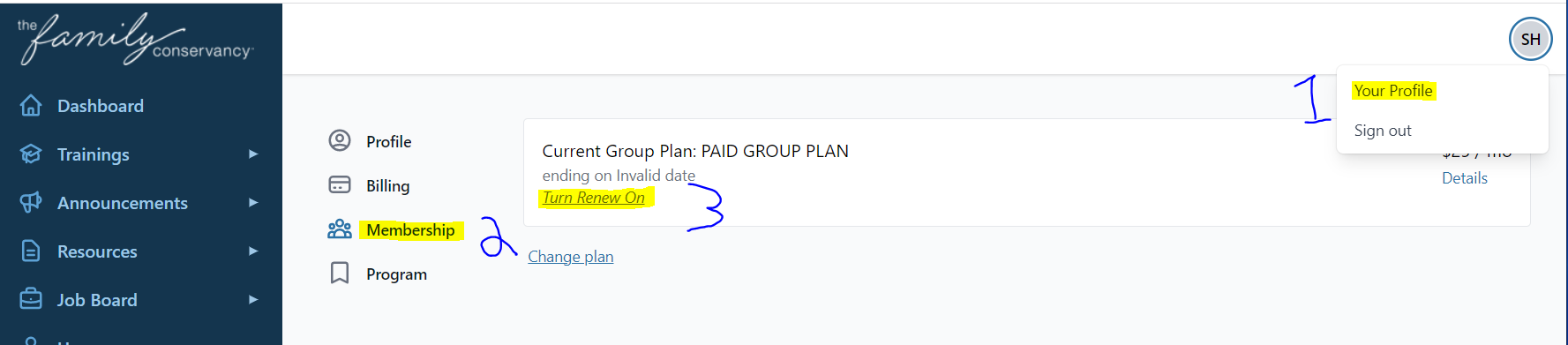
How often is training updated?
As new training becomes available
How will I know when special events are posted?
You will receive a Hub-exclusive email directions about how to enroll.
What is a MOPD ID and How to get one?
This is for Missouri providers only. The Missouri Professional Development Identification Number (MOPD ID) was developed to facilitate individuals’ participation in Missouri’s Professional Development System. You can obtain one here.

